The server action variant of the local architecture is perfect for small teams, startups, or internal admin tools where simplicity and efficiency are key.
Project Setup
We're starting with a Next.js project set up in the apps/local-sa directory. You can launch it using:
pnpm dev:local-sa
Understanding the Architecture
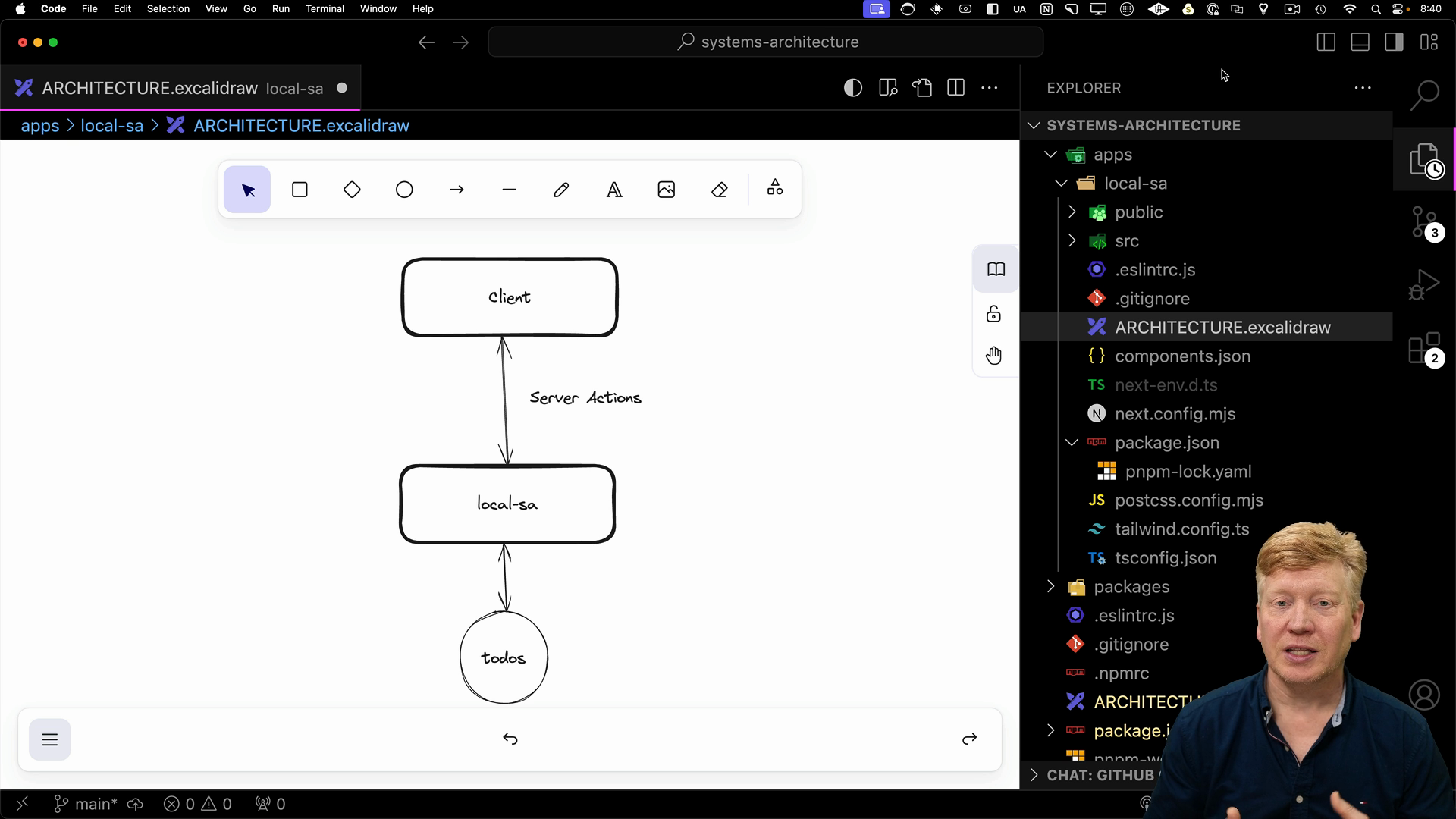
The architecture is simple– here's the flow:
- Data Fetching (RSC): The app uses a React Server Component (RSC) on the homepage to fetch to-dos from the
todoslibrary. - Client-Side Rendering: The RSC passes the fetched data to the client-side component for rendering.
- Server Actions: The client utilizes server actions for any updates (adding, marking complete, deleting) to the to-dos.
- Revalidation: After a server action completes, we revalidate the
/route, triggering a refresh and reflecting the changes in the UI.
Code Walkthrough
Let's break down the code.
page.tsx
The important parts are in local-sa/src/app/page.tsx where the to-do list operations are imported at the top of the page. We get the user's session, priorities, and to-dos. The to-dos are fetched only when the user is logged in.
import { auth } from "@/auth";
import { revalidatePath } from "next/cache";
import {
Todo,
getTodos,
PRIORITIES,
addTodo,
updateTodoCompletion,
deleteTodo,
} from "@repo/todos";
import AuthButton from "@/components/AuthButton.server";
import TodoList from "./TodoList";
export default async function Home() {
const session = await auth();
const priorities: string[] = PRIORITIES;
const todos: Todo[] = session?.user?.id ? getTodos(session?.user?.id) : [];
async function addTodoAction(
title: string,
priority: string,
completed: boolean = false
) {
"use server";
const session = await auth();
if (!session?.user?.id) throw new Error("User not authenticated");
addTodo(session?.user?.id, {
id: `${session?.user?.id}-${Date.now()}`,
title,
priority,
completed,
});
revalidatePath("/");
}
async function updateTodoCompletionAction(
todoId: string,
completed: boolean
) {
"use server";
const session = await auth();
if (!session?.user?.id) throw new Error("User not authenticated");
updateTodoCompletion(session?.user?.id, todoId, completed);
revalidatePath("/");
}
async function deleteTodoAction(todoId: string) {
"use server";
const session = await auth();
if (!session?.user?.id) throw new Error("User not authenticated");
deleteTodo(session?.user?.id, todoId);
revalidatePath("/");
}
return (
<main>
<AuthButton />
{session?.user && (
<TodoList
todos={todos}
priorities={priorities}
addTodoAction={addTodoAction}
updateTodoCompletionAction={updateTodoCompletionAction}
deleteTodoAction={deleteTodoAction}
/>
)}
</main>
);
}
Server actions addTodoAction, deleteTodoAction, updateTodoCompletionAction are defined to manage to-do modifications.
TodoList.tsx
The TodoList.tsx Client Component is at apps/local-sa/src/apps/TodoList.tsx.
Our client component receives the fetched to-do data and the server actions for user interactions.
It manages state for new to-do input and uses event handlers to interact with those server actions:
"use client";
import { useState } from "react";
import {
Select,
SelectContent,
SelectItem,
SelectTrigger,
SelectValue,
} from "@/components/ui/select";
import { Input } from "@/components/ui/input";
import { Checkbox } from "@/components/ui/checkbox";
import { Todo } from "@repo/todos";
import { Button } from "@/components/ui/button";
export default function TodoList({
priorities,
todos,
addTodoAction,
updateTodoCompletionAction,
deleteTodoAction,
}: {
priorities: string[];
todos: Todo[];
addTodoAction: (title: string, priority: string, completed?: boolean) => void;
updateTodoCompletionAction: (todoId: string, completed: boolean) => void;
deleteTodoAction: (todoId: string) => void;
}) {
const [priority, setPriority] = useState<string>(priorities[0]);
const [title, setTitle] = useState<string>("");
const onSubmit = async () => {
await addTodoAction(title, priority);
};
const onSetCompleted = async (id: string, completed: boolean) => {
await updateTodoCompletionAction(id, completed);
};
const onDelete = async (id: string) => {
await deleteTodoAction(id);
};
return (
<div className="mt-5">
{todos && (
<>
<ul>
{todos?.map((todo) => (
<li key={todo.id} className="flex gap-2 items-center mb-3">
<Checkbox
checked={todo.completed}
onClick={() => onSetCompleted(todo.id, !todo.completed)}
/>
<div className="flex-grow">{todo.title}</div>
<Button variant="destructive" onClick={() => onDelete(todo.id)}>
Delete
</Button>
</li>
))}
</ul>
</>
)}
<div className="flex gap-2">
<Select value={priority} onValueChange={(v) => setPriority(v)}>
<SelectTrigger className="w-[180px]">
<SelectValue placeholder="Priority" />
</SelectTrigger>
<SelectContent>
{priorities.map((priority) => (
<SelectItem value={priority} key={priority}>
{priority}
</SelectItem>
))}
</SelectContent>
</Select>
<Input
placeholder="Todo"
value={title}
onChange={(evt) => setTitle(evt.target.value)}
/>
<Button onClick={onSubmit}>Submit</Button>
</div>
</div>
);
}
The beauty of this setup is that each time a server action modifies data, in the page.tsx component it revalidates the / path.
This has Next.js re-run the server component associated with this route, then the updated data is sent to the client, seamlessly updating the UI.
Why This Architecture Works
This server action-based local architecture excels for its simplicity. It's easy to understand, has minimal boilerplate, and is performant way to build applications at this scale.